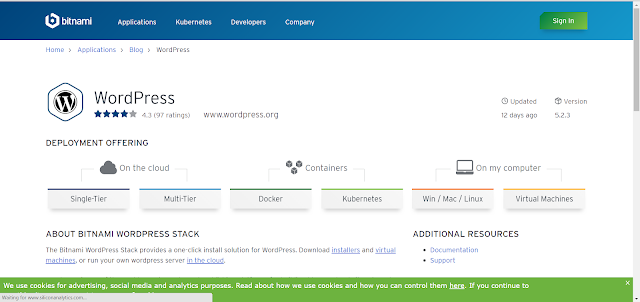How to install WordPress locally on the computer
1) Download Bitnami: You can download Bitnami here ➜ Website Link
This software will permit you to maintain WordPress on your computer. So later downloading it goto next step.
2) Install Bitnami:
To Install Bitnami, open the Bitnami Software and perform the installation by accessing the login details for the local website site.
(The details you have entered that will help when you open do not forget those details.)
Later the installation is finished, WordPress will be installed on the computer. To locate it, just click “Access WordPress”.
You’ll soon be capable to see your WordPress Site running on the computer.
To visit your website, again, you can go to your chrome and type localhost/WordPress
To log in to WordPress localhost/WordPress/login
(You have to use the same login details that you registered in the Bitnami installation, for logging inside WordPress.) Thanks for reading, I upload a post every alternate day.